If you are a Swagbucks old timer you've earned a lot of free gift cards from them over the years and will remember that it all started with Search and Win. Well, whether you'r ea SB-earning veteran, a brand new member, or you haven't signed up yet, Swagbucks has a GREAT new revamp that everyone will enjoy:
The new & improved Swagbucks Search includes all the features we have become used to with modern search engines & the same SB-earning power we've loved all along.
Here are the great new features for SB:
Search
Maps
Local
Search results
Reviews
Images
Videos
Shopping
Make it your default search engine, and earn SB effortlessly just for searching online!
Here's how to do it for Firefox & Chrome:
Firefox:
Download our browser extension (http://www.swagbucks.com/extension) then click on the Swagbucks icon on the top right.Click on the Magnifying glass icon on the left hand side.Click on Change default search engine.
Chrome:
Go to the Customize & settings menu on the top right of the browser (3 horizontal lines).Click on Settings menu item. The 4th option should be Search.Click on Manage search engines.Under the Other Search Engines area & scroll down to Swagbucks (alphabetical order).
Click on Make Default (when you hover over Swagbucks.com on the list) and then click Done to close the window.It's an easy way to get a little extra (and work up to your next gift card!) just for searching like you normally do.
If you haven't joined Swagbucks yet, you're missing out on an easy way to get more value out of your normal online activities - and you can get free gift cards from it! Sign up here to get started.

visit swagbucks.com to see what's new
The new & improved Swagbucks Search includes all the features we have become used to with modern search engines & the same SB-earning power we've loved all along.
Here are the great new features for SB:
Search
Maps
Local
Search results
Reviews
Images
Videos
Shopping
Make it your default search engine, and earn SB effortlessly just for searching online!
Here's how to do it for Firefox & Chrome:
Firefox:
Download our browser extension (http://www.swagbucks.com/extension) then click on the Swagbucks icon on the top right.Click on the Magnifying glass icon on the left hand side.Click on Change default search engine.
Chrome:
Go to the Customize & settings menu on the top right of the browser (3 horizontal lines).Click on Settings menu item. The 4th option should be Search.Click on Manage search engines.Under the Other Search Engines area & scroll down to Swagbucks (alphabetical order).
Click on Make Default (when you hover over Swagbucks.com on the list) and then click Done to close the window.It's an easy way to get a little extra (and work up to your next gift card!) just for searching like you normally do.
If you haven't joined Swagbucks yet, you're missing out on an easy way to get more value out of your normal online activities - and you can get free gift cards from it! Sign up here to get started.
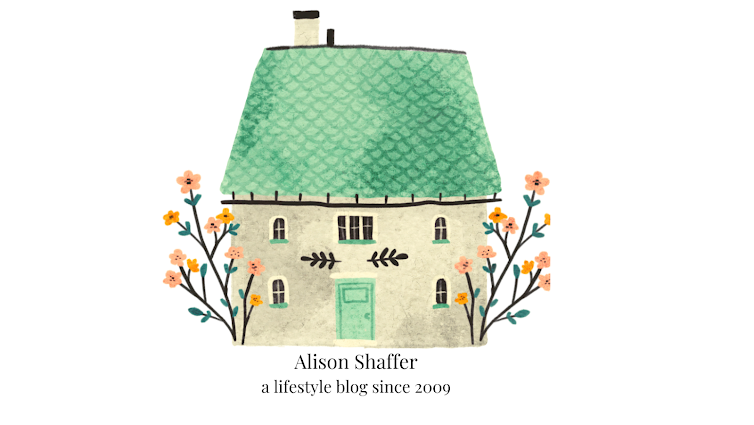
Comments
Post a Comment
share your comment here: